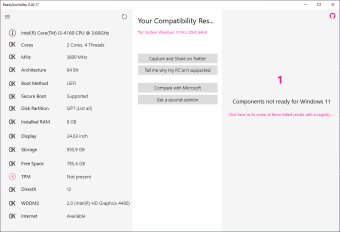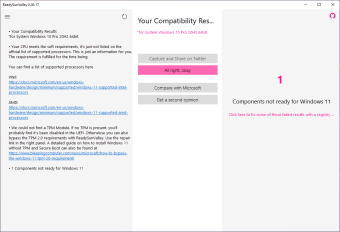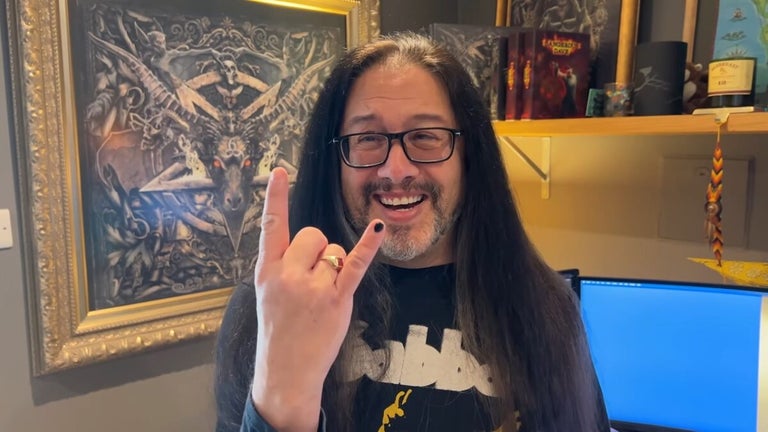Check if your PC is Windows 11 ready
ReadySunValley is a utility software by Builtbybel. Free and open-source, it helps you see whether your computer is ready to get the upgrade to Windows 11. It checks both the hardware and software requirements of Windows 11 and provides you with a full report on system compatibility.
ReadySunValley does not need installation. Once you download the app, you can unzip the archive and start the compatibility test. Not only that but there are versions for both 32-bit and 64-bit architectures. However, the tests take time as it compares the minimum requirements of Windows 11 to the specifications of your computer.
What does ReadySunValley do?
In June 2021, Microsoft announced the new iteration of the Windows operating system. The new Windows 11 promises a different experience with its creative working environment and new methods to stay in touch and collaborate with others. However, the new OS is a more demanding system requirement-wise. Users should check whether their computer's configuration meets the minimum requirements. Unfortunately, Windows removed its PC Health Check app temporarily.
Here enters ReadySunValley, a tool that lets you check whether your PC is ready for the new Windows OS or not. As noted, it targets both the hardware and software requirements needed for Windows 11. There are 11 areas that the app checks, including CPU, boot type, disk partition type, the system RAM, device storage capacity, and the monitor. It also verifies the TPM requirements, DirectX, and WDDM2.
Upon completion, the app displays the result in a tidy interface that includes mouse hover details for failed compatibility. With this, you can remedy all deficiencies before attempting to upgrade your current machine to Windows 11. However, as mentioned, the test can take some time as the app checks the minimum requirements of the new OS. Additionally, the app sometimes fails to provide an accurate report.
Should you download it?
If you are looking to upgrade your Windows 10 to Windows 11, ReadySunValley is the app for you. This tool is a handy Windows 11 compatibility checker. With this, you can see if your device is ready for the upcoming Windows update without the need to check and compare your device's specifications to the requirements list. It is not that accurate, but it can save you a lot of time.